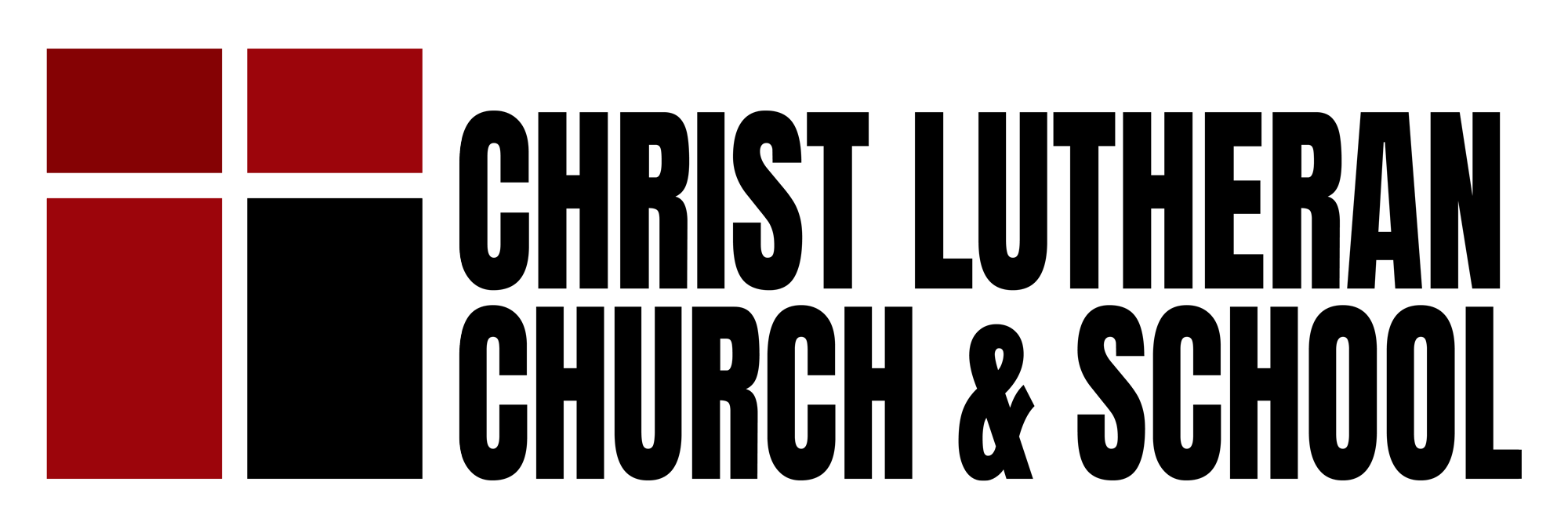Raise Right Program
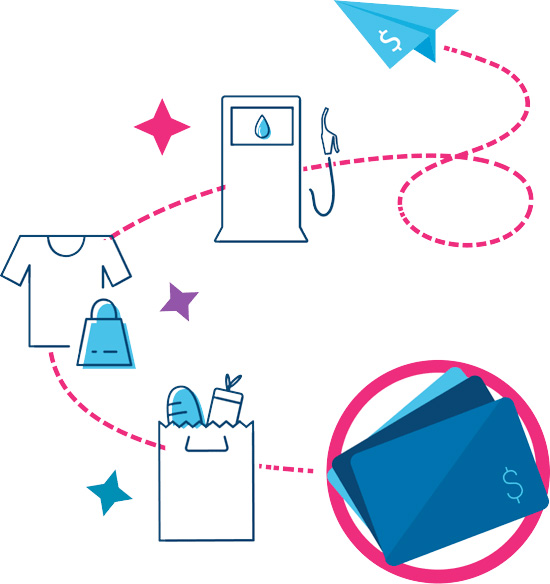 Purchasing gift cards through the Raise Right Program is an easy way to help support Christ Lutheran School AND earn money towards your registration fees for the next school year! The Raise Right program allows you to purchase gift cards at dollar-for-dollar value for everyday expenses like food, clothing, gas and entertainment. In turn, both you and the school earn a percentage of each dollar purchased!
Purchasing gift cards through the Raise Right Program is an easy way to help support Christ Lutheran School AND earn money towards your registration fees for the next school year! The Raise Right program allows you to purchase gift cards at dollar-for-dollar value for everyday expenses like food, clothing, gas and entertainment. In turn, both you and the school earn a percentage of each dollar purchased!
How does Raise Right work?
Raise Right is the only fundraiser that not only raises money for the school, but also puts money back in your pocket. For example, a family buys $200 in Meijer gift cards from Raise Right for gas and groceries for the week and $40 in Culver’s gift cards for dinner out that week. That purchase will earn the family money towards their registration fees for the next school year and Christ Lutheran gets the same amount for the school (which gets split between the church and PTL). If the family makes these purchases at least every other week, they could earn over $150.00 off their registration fees. It’s so easy!
Where can I use Raise Right?
With 750+ brands to choose from, there is a brand for every household need or wish list. Plus, you can pick from eGift cards, physical gift cards, and reloading funds digitally onto existing physical gift cards. It’s instant earning with every purchase. Gift cards from RaiseRight have no activation fees and they never expire.